HashiCorp Certified: Terraform Associate 2022 Practice Exam
- Home / Sin categoría / HashiCorp Certified: Terraform Associate 2022 Practice Exam
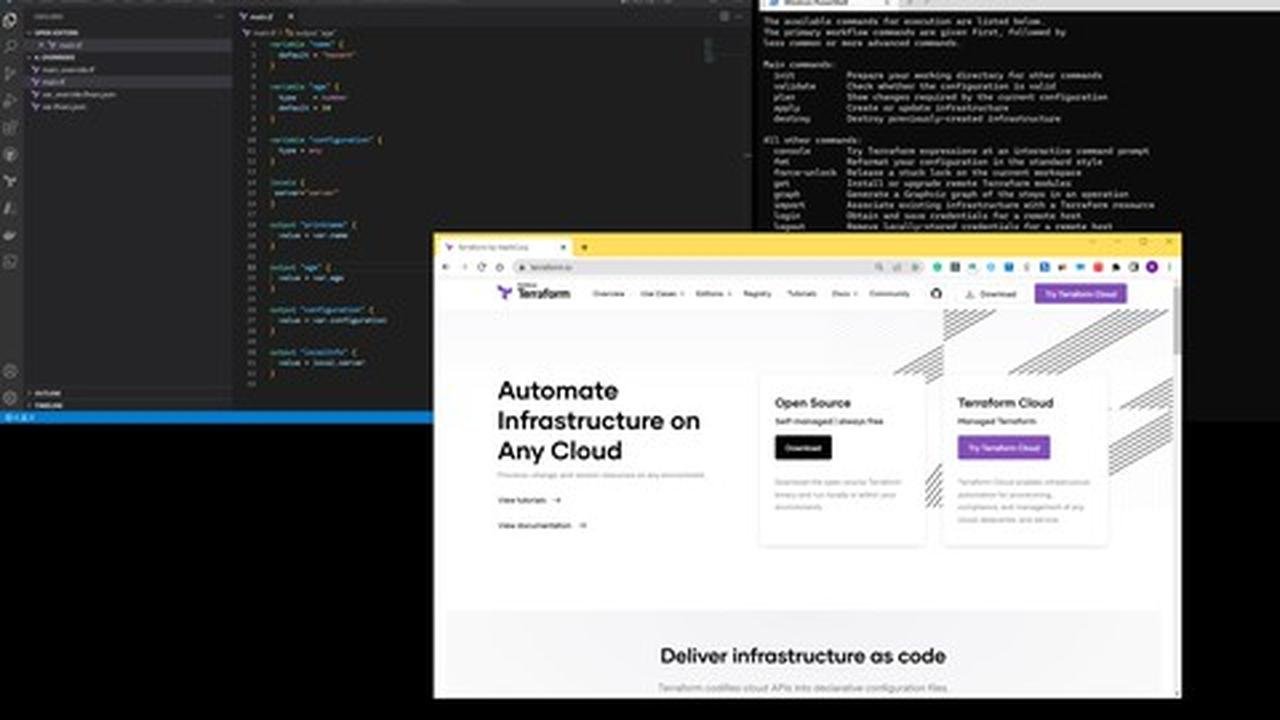
Practice question set help you to gaining the official certification.
HashiCorp Associate Certification exams consist of multiple choice, multiple answer, true/false, and text match question types. The questions to introduce you to the question format you will encounter on the exam.
True or False
True or false questions present you with a statement and ask you to choose whether it is true or false.
Multiple Choice
Multiple answer questions ask you to select multiple correct answers from a list. The question indicates you how many answers you must choose.
Multiple Answer
Multiple answer questions ask you to select multiple correct answers from a list. The question indicates you how many answers you must choose.
Text Match
Text match questions present you with a statement and ask you to fill in the blank by typing an answer into a text box. The exam will accept common typos and variations on the correct answer. Text match is not case sensitive.
HashiCorp Certified: Terraform Associate practice test up to date with the current exam Curriculum 2022.
The Terraform Associate certification (002) is for Cloud Engineers specializing in operations, IT, or development who know the basic concepts and skills associated with open source HashiCorp Terraform. Candidates will be best prepared for this exam if they have professional experience using Terraform in production, but performing the exam objectives in a personal demo environment may also be sufficient.
Understand Infrastructure as Code (IaC) concepts
Explain what IaC is
Describe advantages of IaC patterns
Understand Terraform’s purpose (vs other IaC)
Explain multi-cloud and provider-agnostic benefits
Explain the benefits of state
Understand Terraform basics
Handle Terraform and provider installation and versioning
Describe plug-in based architecture
Demonstrate using multiple providers
Describe how Terraform finds and fetches providers
Explain when to use and not use provisioners and when to use local-exec or remote-exec
Use the Terraform CLI (outside of core workflow)
Given a scenario: choose when to use terraform fmt to format code
Given a scenario: choose when to use terraform taint to taint Terraform resources
Given a scenario: choose when to use terraform import to import existing infrastructure into your Terraform state
Given a scenario: choose when to use terraform workspace to create workspaces
Given a scenario: choose when to use terraform state to view Terraform state
Given a scenario: choose when to enable verbose logging and what the outcome/value is
Interact with Terraform modules
Contrast module source options
Interact with module inputs and outputs
Describe variable scope within modules/child modules
Discover modules from the public Terraform Module Registry
Defining module version
Navigate Terraform workflow
Describe Terraform workflow ( Write -> Plan -> Create )
Initialize a Terraform working directory (terraform init)
Validate a Terraform configuration (terraform validate)
Generate and review an execution plan for Terraform (terraform plan)
Execute changes to infrastructure with Terraform (terraform apply)
Destroy Terraform managed infrastructure (terraform destroy)
Implement and maintain state
Describe default local backend
Outline state locking
Handle backend authentication methods
Describe remote state storage mechanisms and supported standard backends
Describe effect of Terraform refresh on state
Read, generate, and modify configuration
Demonstrate use of variables and outputs
Describe secure secret injection best practice
Understand the use of collection and structural types
Create and differentiate resource and data configuration
Use resource addressing and resource parameters to connect resources together
Use Terraform built-in functions to write configuration
Configure resource using a dynamic block
Describe built-in dependency management (order of execution based)
Understand Terraform Cloud and Enterprise capabilities
Describe the benefits of Sentinel, registry, and workspaces
Describe the benefits of Sentinel, registry, and workspaces
Summarize features of Terraform Cloud
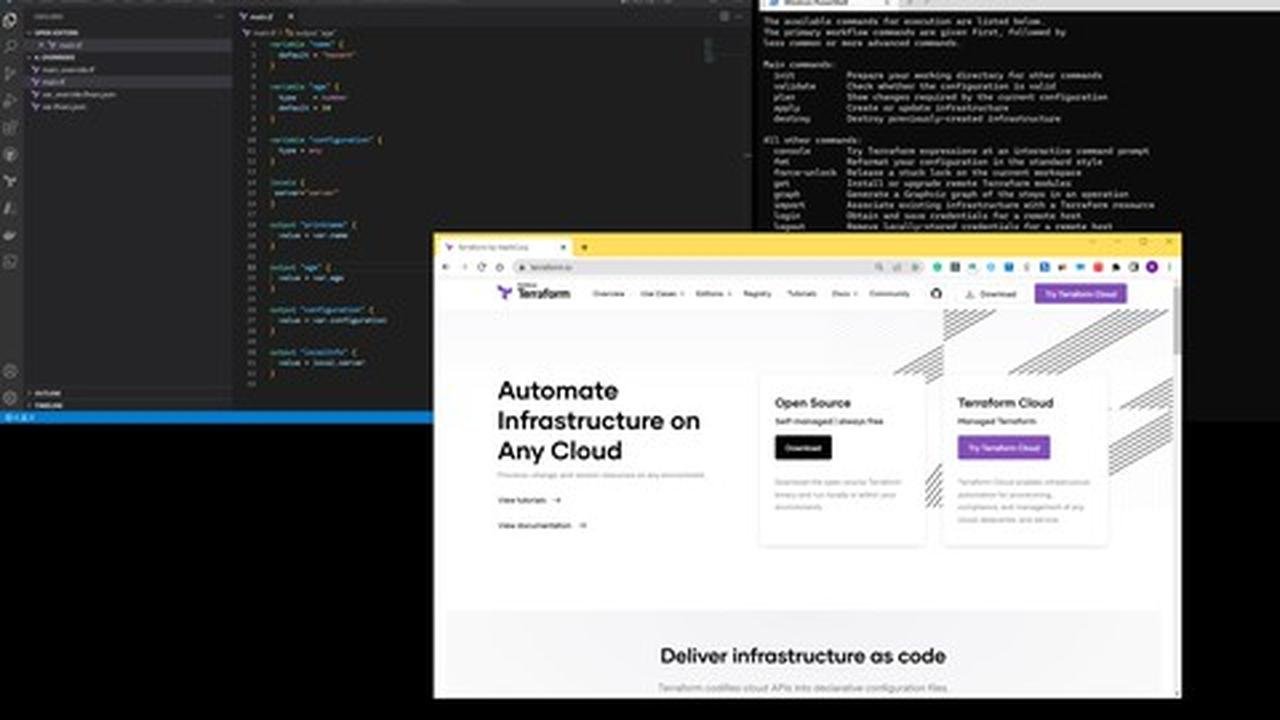
Practice question set help you to gaining the official certification.»
¿Te gustaron los cupones? Tal vez también te guste este otro contenido:
Este curso se encuentra de manera gratuita gracias a un cupón que podrás encontrar aquí abajo.
Toma en cuenta que este tipo de cupones duran por muy poco tiempo.
Si el cupón ya ha expirado podrás adquirir el curso de manera habitual.
Este tipo de cupones duran muy pocas horas, e incluso solo minutos después de haber sido publicados.
Debido a una actualización de Udemy ahora solo existen 1,000 cupones disponibles, NO nos hacemos responsables si el cupón ya venció.
Para obtener el curso con su cupón usa este enlace.